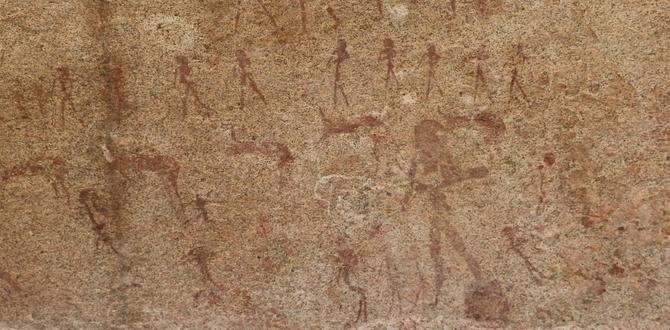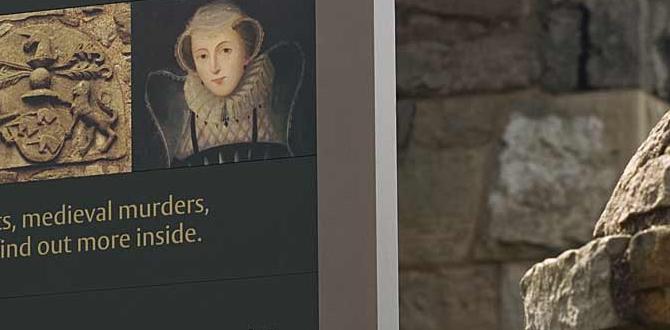To find the best Bay of Islands walkable routes and essential maps, focus on exploring accessible coastal paths, island trails, and scenic town walks. Utilize resources like council websites, local DOC (Department of Conservation) information, and visitor centers for accurate, up-to-date maps and trail details to ensure a safe and enjoyable adventure.
The Bay of Islands in New Zealand is a paradise for walkers, offering a stunning mix of coastal scenery, lush native bush, and historical sites easily explored on foot. However, navigating these beautiful routes can sometimes feel a bit overwhelming, especially if you’re new to the area. You might find yourself wondering which paths are best for a leisurely stroll, which ones offer a bit more of a challenge, and most importantly, where to get reliable maps. Don’t worry, getting lost in beauty is one thing, but getting lost on the trail is another! This guide is here to arm you with the knowledge and resources you need to confidently discover the most rewarding walkable routes in the Bay of Islands, mapped out for your convenience. Let’s start planning your perfect walk!
Discovering the Bay of Islands: Your Walking Adventure Awaits
The Bay of Islands is renowned for its sparkling turquoise waters, pristine beaches, and rich history. For visitors and locals alike, walking offers an unparalleled way to experience its natural splendor and cultural heritage. Whether you’re looking for a short, accessible stroll to soak in the views or a more challenging hike through native forests, there’s a route for everyone. Understanding where to find the right information and maps is key to making the most of your exploration.
Why Walk in the Bay of Islands?
Walking in this picturesque region provides intimate access to its unique environment. You can encounter diverse flora and fauna, discover hidden coves, and step back in time at historical pā sites. It’s a fantastic way to stay active, breathe in the fresh sea air, and connect with the stunning New Zealand landscape. Plus, many of the best spots are only accessible on foot, making walkable routes essential for a true Bay of Islands experience.
The Importance of Essential Maps
Reliable maps are your best friend when exploring any new area, and the Bay of Islands is no exception. They help you:
- Plan your route and estimate walking times.
- Stay on track and avoid getting lost.
- Identify points of interest, facilities like restrooms, and water sources.
- Understand terrain and potential hazards.
- Make informed decisions about which walks are suitable for your fitness level and available time.
Without the right maps, you might miss out on incredible sights or, worse, find yourself in a tricky situation. Let’s dive into where you can find these all-important resources.
Where to Find Bay of Islands Walkable Route Maps
Securing the right maps will set you up for a successful walking experience. Fortunately, there are several excellent sources readily available to help you plan your Bay of Islands adventures.
Official Tourism and Local Council Resources
The most reliable and up-to-date information will often come directly from the authorities managing the areas you plan to visit. Keep an eye out for these resources:
Northland Region Tourism Websites
Websites dedicated to promoting tourism in the Northland region are invaluable. They often feature curated lists of walks, including difficulty levels, lengths, and downloadable maps or links to them. Search for official “Bay of Islands tourism” or “Northland walks” to find these portals. These sites are designed for visitors and aim to provide clear, easy-to-understand information.
Local Council Websites
The Far North District Council is responsible for many of the local parks and reserves. Their website is a treasure trove of information regarding tracks, conservation areas, and public access. Look for sections on “Parks and Reserves,” “Walking Trails,” or “Recreation.” You’ll often find interactive maps or downloadable PDF versions detailing various routes. For example, information on tracks around Paihia, Russell, and Kerikeri might be available through their parks department. You can often find information on trail maintenance and any temporary closures here, which is crucial for safety.
Department of Conservation (DOC) Resources
New Zealand’s Department of Conservation (DOC) manages a significant portion of the country’s natural landscapes, including many beautiful walking tracks in the Bay of Islands.
- DOC Website: The official DOC website is the primary source for information on Great Walks and other significant trails. You can search for specific parks and areas within the Bay of Islands to find track descriptions, difficulty ratings, estimated times, and often downloadable maps.
- DOC Visitor Centres: Visiting a DOC visitor centre in person is highly recommended. Staff can offer expert advice, provide the latest trail conditions, and give you physical maps. There are usually visitor centres in key towns like Whangarei, though smaller information points might exist closer to the Bay of Islands itself.
DOC maps are typically detailed and show track contours, distances, and landmarks, ensuring you have a comprehensive guide for your trek.
Local Information Centres and Booklets
Don’t underestimate the power of local knowledge!
- Visitor Information Centres: Towns like Paihia and Russell have dedicated i-SITE visitor information centres. The friendly staff here are a fantastic resource. They can provide personalized recommendations based on your interests and fitness, hand you free local walking maps, and offer up-to-the-minute advice on weather and track conditions.
- Brochures and Booklets: Many of these centres and local accommodation providers will have free brochures or walking guides for the Bay of Islands. These are often designed with travelers in mind, highlighting popular and accessible routes.
Online Mapping Services and Apps
While official sources are great, digital tools can add another layer of convenience.
- Google Maps: For general orientation and identifying points of interest near walking tracks, Google Maps can be useful. However, it’s not always the most detailed for actual walking trails, especially in more remote areas.
- AllTrails, Maps.me, Gaia GPS: Apps like AllTrails, Maps.me (which offers offline maps), or Gaia GPS are fantastic for hikers. They often have user-generated trail data, reviews, and the ability to download maps for offline use – essential when cell service is spotty. Many users upload their own routes and track logs, which can be incredibly helpful.
Remember to download offline maps before you head out, as mobile reception can be unreliable in many parts of the Bay of Islands.
Essential Bay of Islands Walkable Routes & Maps: Top Picks
Here are some of the most popular and accessible walkable routes in the Bay of Islands, along with guidance on where to find maps for each. These have been selected for their scenic beauty, ease of access, and suitability for a range of abilities.
1. Paihia to Opua Coastal Walk
Description: This is a fantastic, relatively flat, and well-maintained track that hugs the coastline between the bustling hub of Paihia and the charming ferry town of Opua. It offers stunning views across the bay, opportunities to see marine life, and passes by several beautiful beaches. It’s a great option for families or those looking for a gentle introduction to walking in the area.
Distance: Approximately 4 km (one way).
Time: 1-1.5 hours (one way).
Map Resources:
Far North District Council website (search for “Paihia Opua walk”).
Bay of Islands i-SITE Visitor Centre in Paihia.
Local brochures available at accommodation in Paihia.
AllTrails app (search for “Paihia Opua Coastal Track”).
2. Russell Peninsula Walks (including Flagstaff Hill)
Description: Russell, the historic first capital of New Zealand, is surrounded by beautiful walking opportunities. A must-do is the walk up Flagstaff Hill (Maungawhau), offering panoramic 360-degree views of the entire Bay of Islands. Other walks explore the coastline and native bush around the peninsula. Some routes may involve moderate inclines.
Distance: Variable, Flagstaff Hill walk from Russell town is about 2 km return.
Time: 1 hour for Flagstaff Hill, longer for extended peninsula exploration.
Map Resources:
Southern Crossings (historical walking guide for Russell) often includes maps.
Bay of Islands i-SITE Visitor Centre in Russell.
DOC website (for tracks within the Russell State Forest, if applicable).
Local signage at trailheads in Russell.
3. Urupukapuka Island Walks (Northern Bay of Islands)
Description: Accessible by ferry from Paihia or Russell, Urupukapuka Island is the largest island in the bay and a protected nature reserve managed by DOC. It offers a network of well-marked walking tracks ranging from easy strolls to moderate hikes. Highlights include stunning bays, historic sites (like the Oneroa pā site), and abundant birdlife. A popular route connects Urupukapuka Beach to Oneroa Bay.
Distance: Various loops, e.g., Urupukapuka Beach to Oneroa Bay is around 6 km return.
Time: 2-4 hours depending on the route.
Map Resources:
DOC website (search for “Urupukapuka Island tracks”).
Specific Urupukapuka Island walking maps are often available at the Paihia or Russell i-SITE centres.
Ferry operators may provide simplified maps.
4. Haruru Falls Walk
Description: Located just a short drive from Paihia, the Haruru Falls walk takes you through regenerating native bush alongside the Waitangi River to a picturesque waterfall and flax-lined lagoon. The main track is relatively easy, with some sections that might be a bit uneven but generally manageable for most. It’s a lovely escape into nature.
Distance: Approximately 3 km loop back to the falls.
Time: 1-1.5 hours.
Map Resources:
Far North District Council website (search for “Haruru Falls track”).
Local information centres.
Signs at the Haruru Falls park entrance.
Haruru Falls Walk Overview:
| Feature | Description | Difficulty |
| :————– | :———————————————- | :——— |
| Location | Near Paihia, off State Highway 11 | Easy |
| Terrain | Bush track, some uneven sections, bridges | Moderate |
| Highlights | Waterfall, lagoon, native bush, birdlife | |
| Map Sources | FNDC Website, Local Info Centres, Trail Signs | |
5. Waitangi Treaty Grounds Walkways
Description: While primarily a historical and cultural site, the Waitangi Treaty Grounds offers beautiful, well-maintained walkways that allow visitors to explore the expansive grounds, the striking Treaty House, the carved Meeting House (Te Whare Rūnanga), and the flagstaff. The paths are paved or well-gravelled, making them very accessible.
Distance: Various short loops within the grounds.
Time: 1-2 hours to explore fully.
Map Resources:
A visitor map is provided with your entry ticket to the Waitangi Treaty Grounds.
Information boards on-site detail the various points of interest and pathways.
Planning Your Walk: Essential Tips for Beginners
To ensure your walking experiences in the Bay of Islands are safe, enjoyable, and stress-free, follow these practical tips. They are designed to help you feel prepared and confident, just like having a well-packed carry-on or a reliable travel accessory that makes life easier.
Before You Go: Preparation is Key
Check the Weather: The weather in the Bay of Islands can change quickly. Always check the forecast before you set off and be prepared for sun, rain, or wind. Websites like Metservice offer detailed New Zealand weather forecasts.
Assess Your Fitness: Be realistic about your physical capabilities. If you’re new to walking or hiking, start with shorter, flatter routes and gradually build up to more challenging tracks.
Inform Someone: Let a friend, family member, or your accommodation provider know where you are going and when you expect to be back, especially if you are walking alone or heading to a more remote track.
Pack Essentials: Even for short walks, carrying a small backpack is a good idea. Essential items include:
Plenty of water.
Snacks (e.g., fruit, muesli bars).
Sunscreen, a hat, and sunglasses.
Insect repellent.
A basic first-aid kit.
A fully charged mobile phone.
A physical map and/or a reliable offline map on your phone.
On the Trail: Safety and Enjoyment
Stay on Marked Trails: Stick to the designated paths to protect the environment and ensure your safety.
Follow Signage: Pay attention to trail markers, warning signs, and information boards. They provide important guidance and safety information.
Leave No Trace: Pack out everything you pack in, including all rubbish. Respect the natural environment and wildlife.
Water Safety: If your walk involves crossing streams or is near the coast, be aware of tides and water levels.
Choosing the Right Route for You
Consider these factors when selecting a walkable route:
Time Available: Do you have an hour, half a day, or a full day?
Fitness Level: Are you looking for a gentle stroll or a vigorous hike?
Interests: Are you more interested in coastal views, native bush, historical sites, or waterfalls?
* Accessibility: Do you need a path suitable for strollers or wheelchairs? (Many natural tracks are not, but some coastal paths might be).
Example: A Beginner-Friendly Day Plan
Here’s a sample itinerary for a day of walking, designed for ease and enjoyment:
1. Morning (9:00 AM): Start with the Paihia to Opua Coastal Walk. It’s a beautiful, relatively flat walk with lovely bay views. Pack a small backpack with water and a snack.
2. Lunch (12:00 PM): Enjoy lunch in Opua or catch the ferry back to Paihia for more dining options.
3. Afternoon (2:00 PM): Drive to Haruru Falls for a shorter loop walk through the bush to the waterfall. This is a refreshing change of scenery.
4. Late Afternoon (4:00 PM): If time and energy permit, consider a visit to the Waitangi Treaty Grounds for light walking and historical exploration.
This plan offers variety without being overly strenuous, perfect for a relaxed but fulfilling day of discovering the Bay of Islands on foot.
Understanding Different Map Types for Walking
When you’re planning your Bay of Islands walks, you’ll encounter various types of maps. Knowing what to expect from each will help you choose the best tool for your needs.
Topographical Maps
These are the most detailed maps for serious hikers and navigators.
- What they show: Contour lines indicating elevation and terrain, natural features (rivers, lakes, vegetation), man-made features (roads, buildings, tracks), and often grid lines for detailed referencing.
- When to use them: For longer hikes, off-track exploration, or when understanding the lay of the land is critical. You might find these more useful for tracks managed by DOC in more remote areas.
- Where to find them: Often available for purchase at outdoor gear stores or through specialist map providers online. Some downloadable versions might be on DOC’s website for specific areas.
Recreational/Walking Track Maps
These are specifically designed for walkers and hikers.
- What they show: Clearly marked walking tracks, trailheads, distances, estimated walking times, points of interest, and sometimes basic facilities like toilets or viewpoints. They are usually easier to read than topographical maps.
- When to use them: Ideal for most day walks and well-established trails like those found in national parks or local reserves. This is the most common type you’ll find from tourism and council sources in the Bay of Islands.
- Where to find them: Visitor Information Centres, DOC offices, tourism websites (often downloadable PDFs), and local brochures.
General Area Maps (e.g., Google Maps, Tourist Maps)
These provide a broader overview of the region.
- What they show: Road networks, major towns, bays, islands, and some general points of interest.
- When to use them: For getting to the starting point of your walk, understanding the general layout of the Bay of Islands, or for very simple, short, and well-signed walks within towns.
- Limitations: Typically lack the detail needed for safe navigation on actual walking tracks, especially in natural environments. They are best used in conjunction with more detailed walking maps. For offline use, apps like Maps.me are excellent for general navigation but require downloading map areas.
Digital Maps and GPS Devices
Modern technology offers convenience and enhanced navigation.
- What they show: Varies greatly depending on the app or device. Can include topographical data, satellite imagery, user-generated tracks, and real-time location tracking (if you have GPS signal).
- When to use them: Excellent for planning, offline access (downloaded maps are crucial!), and for tracking your progress. Devices like Garmin or dedicated GPS apps on smartphones are popular.
- Important Note: