Baggage handlers handle luggage roughly during transit. Your iPad could easily be damaged or lost, leaving you without your important device while on your trip. It’s also worth noting that airlines and transportation security agencies have different regulations regarding electronic devices in checked luggage.
Some airlines may prohibit the transportation of electronic devices in checked bags, while others may allow it, but with certain conditions. Therefore, it’s advisable to always check with your airline or transportation agency before packing your iPad in your checked luggage. This will help ensure you know any applicable regulations or restrictions. Here, we will explore the question answer “Can I put iPad in checked luggage?” Read on.

Can I Put iPad In Checked Luggage – Tips For Keeping It Safe

Are you planning to travel and wondering whether or not you can put iPad in checked luggage? The answer is yes. You can put your iPad in your checked luggage. We do not recommend putting an iPad or any other valuable electronic device in your checked luggage.
This is because checked luggage is often subject to rough handling. And there is a risk of damage, theft, or loss of your device. Improperly packed electronic devices, such as iPads and laptops, may sustain damage due to changes in temperature and pressure during air travel.
You should carry your iPad with you in your carry-on bag. This will ensure that your device is safe and secure and that you can watch it throughout your journey.
TSA Regulations On Electronic Devices

The Transportation Security Administration (TSA) regulates electronic devices allowed on airplanes. Generally, passengers can bring their electronic devices in their carry-on luggage or checked baggage. But you must follow certain restrictions. Lithium batteries, commonly used in electronic devices such as laptops and smartphones, face one of the main restrictions.
The TSA has limited passengers from bringing lithium batteries on board in terms of size and quantity. For example, spare batteries must be placed in a protective case or packaging. Lithium batteries with more than 100 watt-hours (Wh) are not allowed in carry-on luggage.
Additionally, all passengers must remove electronic devices from their carry-on bags and place them in a separate bin for screening per the TSA’s requirements. This includes laptops, tablets, cameras, and other large electronics.
This requirement makes it easier for TSA officers to screen the devices and ensure they do not pose a security threat. Overall, reviewing the TSA regulations on electronic devices before traveling is important to ensure you comply with the rules and have a smooth and stress-free travel experience.
Check Airline Policies

The first step before packing your iPad in checked luggage is to thoroughly research and understand the specific policies of the airline you’ll be travelling with. Some airlines have restrictions or prohibitions on electronic devices like iPads in checked bags due to potential safety hazards. Familiarize yourself with these guidelines to ensure compliance and a smooth travel experience. If your airline allows iPads in checked luggage, proceed to the next steps.
Security Check Process
When going through the security check process at the airport, passengers should be aware that TSA officers must inspect all electronic devices, including tablets and iPads. This entails removing these items from your bags and placing them in a separate X-ray screening bin before proceeding through security. Officers may request power on the devices to demonstrate that they are in proper working order.
Additional security measures may be implemented if a device does not power on or appears to have been tampered with. Generally, passengers should carry electronic devices like iPads in carry-on luggage rather than checked luggage to avoid potential damage or loss during transit.
Secure The iPad Properly
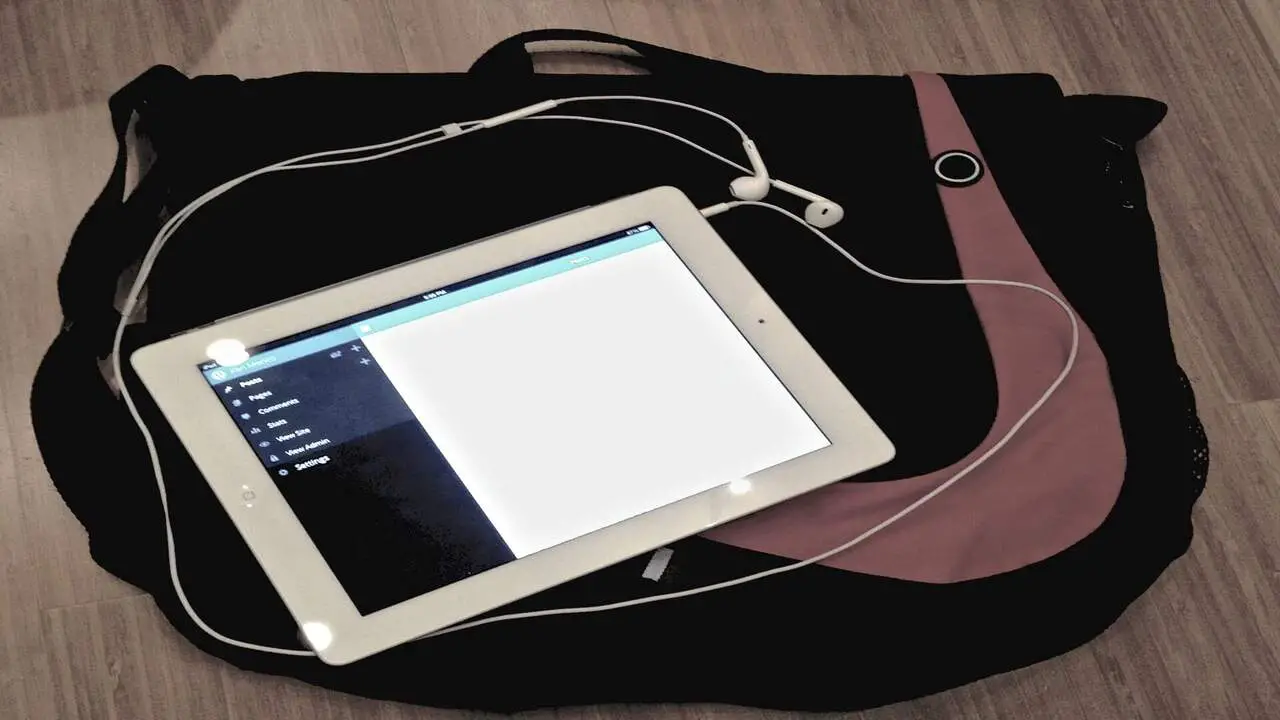
Packaging your iPad securely is crucial to safeguard it from potential damage during transit. Place your iPad in a sturdy, well-padded case or sleeve to provide adequate protection. Add extra cushioning materials like bubble wrap or soft clothes around the device to absorb shocks and vibrations that may occur during baggage.
Lithium batteries, commonly used in electronic devices such as laptops and smartphones, face one of the main restrictions. Away from the edges or corners where impact is more likely to occur. Pack your other belongings strategically to shield the iPad from possible damage during baggage handling.
Backup Data
Before checking in your iPad, create a comprehensive data backup. Use iCloud, iTunes, or another preferred backup method to ensure your precious photos. You can safely store documents and files and easily retrieve them in the unlikely event of loss or damage. This precautionary step provides peace of mind and ensures that your digital memories and essential data remain intact, regardless of the circumstances.
Disable Connectivity
To comply with airline regulations and conserve battery life, disable all connectivity features on your iPad before packing it in checked luggage. Turn off Wi-Fi, cellular data, Bluetooth, and other network connections to prevent any potential interference during the flight. Improper packing can subject electronic devices such as iPads and laptops to potential damage from changes in temperature and pressure during air travel.
Label Your Luggage

Label your checked luggage clearly and prominently. Include your name, contact information, and destination address on the luggage tag. Additionally, add a “Fragile” or “Handle with Care” label to alert airport staff to the presence of delicate items like your iPad. Proper labelling increases the chances of your luggage receiving special attention and care during baggage handling.
Consider Carry-On Alternatives

While you may be tempted to check your iPad for convenience, consider carrying it in your carry-on luggage instead. Keeping your iPad on the plane reduces the risk of damage and loss during transit. Additionally, having your iPad in your carry-on bag lets you keep it within reach for entertainment or work during your flight.
If you have a long layover or a delayed flight, accessing your iPad can help pass the time and make the waiting more enjoyable. Remember to secure your iPad in a convenient pocket or compartment in your carry-on luggage for easy access and to prevent accidental damage while retrieving other items from the bag.
What Are The Limitations Of Putting iPads In Checked Luggage On A Flight?
When putting iPads in checked luggage on a flight, several limitations exist. Firstly, electronic devices like iPads are susceptible to damage when placed in checked baggage due to rough handling by airport staff or shifting of items during flight.
Additionally, the cargo hold’s fluctuating air pressure and temperature can potentially harm the iPad’s battery and internal components. Another limitation is the risk of theft, as dishonest individuals handling luggage may target valuable items like iPads.
Which Items Do The Authorities Not Allow In Checked Luggage?

To ensure the safety of all passengers, airlines do not allow certain items in checked luggage. These include:
- Explosives
- Flammable items
- Firearms and ammunition
- Sharp objects such as knives and scissors
- Liquids in containers larger than 3.4 ounces
- Perishable items
It is important to review the specific regulations provided by airlines and transportation authorities to avoid any issues or delays during your travels.
Conclusion
The question is, can I put iPad in checked luggage? This is a valid concern for anyone traveling with their electronic devices. While there are no specific rules against placing an iPad in checked luggage, it is important to note that doing so could potentially result in damage or loss of the device. Many airlines and transportation agencies recommend carrying electronic devices in carry-on luggage to ensure safety and security.
Furthermore, placing an iPad in checked luggage can make it more susceptible to theft or damage from other luggage. Ultimately, deciding to place an iPad in checked luggage is up to the individual traveller. However, it is important to consider the potential risks and take necessary precautions to protect electronic devices during travel.
FAQs
1.Can You Put Electronics In Checked Luggage?
People generally advise against putting electronics in checked luggage due to the risk of damage or theft. You should carry electronics in your carry-on luggage to ensure safety and security during travel.
2.What Electronics Are Not Allowed In Checked Luggage?
Due to safety concerns, airlines generally prohibit electronics such as lithium batteries, power banks, laptops, tablets, and cameras in checked luggage. Passengers must carry these items in their carry-on baggage to prevent potential fire hazards from damaged or overheated lithium batteries in the cargo hold.
3.What Electronics Are You Allowed To Carry In Your Hand Luggage?
You can typically carry small electronics such as smartphones, laptops, tablets, e-readers, and cameras in your hand luggage. However, safety regulations may restrict larger devices like gaming consoles and power banks.
4.Can A Calculator And An Ipad Be Packed In Check-In Baggage?
Yes, you can pack a calculator and an iPad in check-in baggage, as electronic devices are allowed in checked luggage. However, packing them securely and separately is recommended to avoid any damage during transit.
5.How Many Aa Spare Batteries Can You Put In Your Hand Luggage?
You can typically bring up to two spare batteries in your hand luggage if they are for personal use and meet the airline’s safety regulations.


