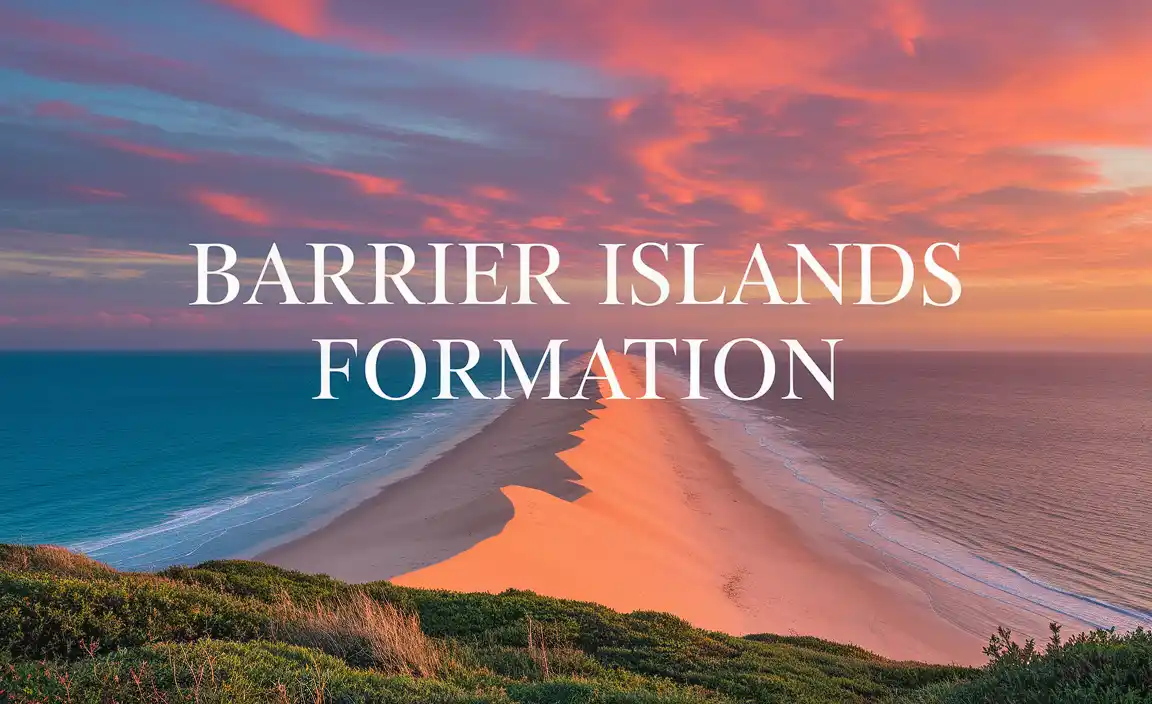Nothing beats the feeling of being behind the wheel of a new car. With Toyota cruise control, it’s even easier to enjoy the ride. Whether taking a long road trip, commuting through rush hour traffic, or just going on a leisurely Sunday drive, Toyota cruise control offers an unparalleled driving experience.
But how do you activate it? We’ll guide you on how to activate the Toyota cruise control with 4 different ways to do so. We will also cover the benefits of using cruise control and how to adjust the speed settings.
Finally, we’ll cover how to use the Toyota Dynamic Radar Cruise Control, how to turn on cruise control in Toyota vehicles, and whether you can disable adaptive cruise control.
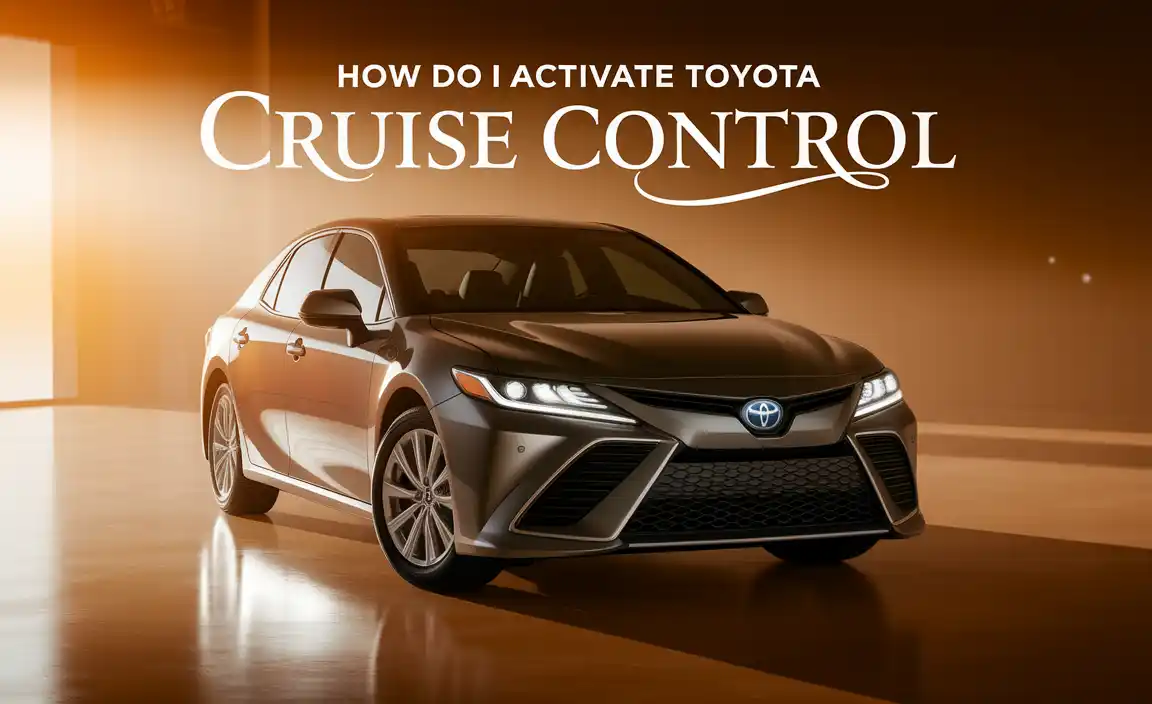
What Is Toyota Cruise Control?
Toyota Cruise Control is a feature available in some Toyota models that enables drivers to maintain a chosen speed. It is an excellent feature for long journeys, and you can relieve your feet’s pressure from the accelerator.
You can find the Cruise Control stock on the right side of the driver’s steering wheel. Once activated, the vehicle will maintain the set speed until you turn it off or tap the brake pedal. Some Toyota models offer features like All-Speed ACC or High-Speed ACC.
All-Speed ACC can operate at 0km/h speed, while High-Speed ACC is designed to work at speeds above 50km/h. It is essential to read the user manual for your specific Toyota model to know the features of the Cruise Control system in your vehicle.
4 Ways To Activate Toyota Cruise Control
Activating cruise control in Toyota vehicles is a simple task that requires a few easy steps. To activate the Adaptive Cruise Control (ACC) on Toyota cars, press the On/Off button. Once activated, speed up to your desired speed, press the stalk down and release it to set the ACC to that speed.
Another option is to look for a button marked “ON” to turn on the cruise control. Once activated, push the stock down to set the speed, and the SET indicator will appear on the multi-information display. Some Toyota models feature All-Speed ACC, allowing you to slow the car down to 0km/h.
Cruise control is a convenient feature that helps you maintain a set driving speed. But, if you don’t use it properly, the cruise control will sit there, doing nothing. Here are 4 ways to activate your Toyota cruise control and make sure it stays on your preferred setting:
- Set your desired cruising speed. Cruise control works best at a specific speed that you set.
- Adjust the cruise control stalk to match the road conditions. Sometimes, you may need to adjust the throttle or brake to match the traffic speed or avoid slower vehicles.
- Turn on cruise control when driving in slow-moving traffic or highways for long periods. This helps keep your speed constant and saves fuel because you’re not constantly accelerating and decelerating.
- Make sure your cruise control settings are correct by verifying them with a test drive. Ensure your settings are correct before taking a vacation or going on long drives with your family.
Benefits Of Using Cruise Control In A Toyota
Driving on the highway requires constant attentiveness, especially when maintaining a constant speed. Fortunately, Toyota has an easy-to-use cruise control feature that greatly benefits drivers.
Turning it on is simple: use the stock on the right side of the driver’s steering wheel to activate cruise control. Toyota Dynamic Radar Cruise Control (DRCC) requires pressing the On/Off button and getting up to 25 miles per hour.
Adaptive Cruise Control (ACC) is an additional feature that can help prevent rear-end collisions in traffic-clogged areas. It is capable of forcefully and abruptly applying brakes when necessary. Therefore, using cruise control in a Toyota has various benefits for any driver.
How To Adjust Speed Settings With Cruise Control?
Using cruise control is a great way to make long drives more comfortable, and Toyota makes it easy to adjust the speed and distance settings. To activate the cruise control, press the On/Off button on the right side of the driver’s steering wheel.
After that, you can adjust the speed by pressing the button at the top of the cruise control circle/ring. Similarly, to change the distance from the car ahead of you, click the button to the top-left of the cruise control button circle/ring.
Toyota’s Dynamic Radar Cruise Control (DRCC) requires speeds of at least 25mph to activate, so it is best suited for highway driving. Overall, using Toyota cruise control is an easy and efficient way to manage your speed on long drives.
How Do You Turn On The Toyota Dynamic Radar Cruise Control?
Toyota’s Dynamic Radar Cruise Control (DRCC) is a sophisticated cruise control system that can make driving more comfortable and less tiring for long distances. First, to activate the DRCC system, check that your Toyota model includes this feature.
Next, drive at least 25 mph, then press the On/Off button to turn on the DRCC system. Once you reach the desired speed, press the SET button at the bottom of the circle to activate DRCC. The system will automatically adjust the vehicle’s speed to maintain a safe distance from the car ahead.
You can adjust the speed and distance using the top and top-left buttons of the cruise control circle/ring. DRCC works best on highways and freeways and may not function during poor visibility conditions.
With Toyota’s DRCC system, driving on long routes has never been this convenient – make driving more comfortable and let Toyota Dynamic Radar Cruise Control do the work for you.
How To Use The Toyota Cruise Control
Cruise control in Toyota vehicles can be activated using stock on the right side of the driver’s steering wheel. The Toyota’s Multi-Information Display (MID) also shows an indicator to show when cruise control is on and what speed is set.
Toyota’s All-Speed ACC may be featured in some models, allowing you to slow down to 0km/h. Pressing the On/Off button and accelerating to 25 mph activates Toyota’s Dynamic Radar Cruise Control (DRCC), which maintains a safe distance from the car ahead. So, whenever you want a break from pressing the gas pedal, switch on the cruise control, and let the Toyota take care of the rest.
Can I Disable Adaptive Cruise Control?
Yes, you can disable adaptive cruise control (ACC) in Toyota vehicles by pressing the On/Off button or the brake pedal. When the ACC is activated, press the stalk to hold it down and then release it to set the speed. You can adjust the set speed using the “+” or “-” buttons on the steering wheel.
If you press the accelerator pedal while the system is in use, automatic braking won’t occur, and you’ll get a message in the cluster display, or the green ADAPTIVE CRUISE CONTROL icon will turn blue. Adaptive Cruise Control (ACC) is a convenient feature that automatically maintains a driver-selected gap time from the detected vehicle you follow while you steer.
How To Turn On Cruise Control In Toyota Vehicles
Activating cruise control on a Toyota isn’t rocket science, but it’s still important to understand how it works. Toyota vehicles have a control stick on the lower right side of the steering wheel; this is used to activate the cruise control. Once you have pressed the button at the tip of the control stick, a green cruise control icon will light up in the instrument display panel.
The cruise control can be engaged with the stock on the right side of the steering wheel, and indicators in the Multi-Information Display (MID) will show when the cruise control is active.
Toyota’s Adaptive Cruise Control (ACC) differs from the standard cruise control, as it detects other vehicles in its lane and can speed up or slow down your vehicle depending on the distance between it and other vehicles. It’s important to read the owner’s manual for specific instructions on using cruise control in your Toyota vehicle.
Conclusion
In conclusion, Toyota Cruise Control is a useful feature that makes driving more comfortable and stress-free. Activating it is easy, and there are five different methods. Using cruise control helps maintain a consistent speed, which not only helps reduce fatigue but also increases fuel efficiency.
You can adjust the speed settings and turn on Dynamic Radar Cruise Control through the settings on your Toyota vehicle. If needed, adaptive cruise control can be disabled. Follow our easy steps guide to turn on cruise control in Toyota vehicles. Drive safely and enjoy the benefits of Toyota Cruise Control on your next long drive.
Frequently Asked Questions
[rank_math_rich_snippet id=”s-cadfd337-f44a-4414-8806-041f6f127c4c”]